这篇文章主要介绍“linux测速工具speedtest-cli怎么使用”的相关知识,小编通过实际案例向大家展示操作过程,操作方法简单快捷,实用性强,希望这篇“linux测速工具speedtest-cli怎么使用”文章能帮助大家解决问题。
安装speedtest-cli:
wget-Ospeedtest-clihttps://raw.githubusercontent.com/sivel/speedtest-cli/master/speedtest.py
chmod开始测试:
./speedtest-cli[root@localhost~]#./speedtest-cli
Retrievingspeedtest.netconfiguration...
TestingfromChinaUnicomLiaoning(122.97.178.118)...
Retrievingspeedtest.netserverlist...
Selectingbestserverbasedonping...
HostedbyShanghaiHuajuanInformationTechnologyCo.,Ltd.(HongKong)[15.42km]:140.576ms
Testingdownloadspeed................................................................................
Download:42.58Mbit/s
Testinguploadspeed......................................................................................................
Upload:17.13Mbit/sgithub地址:
https://baitexiaoyuan.oss-cn-zhangjiakou.aliyuncs.com/updatecrm/server/20221019/speedtest-cliUsage:
$speedtest-cli-h
usage:speedtest-cli[-h][--no-download][--no-upload][--single][--bytes]
[--share][--simple][--csv]
[--csv-delimiterCSV_DELIMITER][--csv-header][--json]
[--list][--serverSERVER][--excludeEXCLUDE]
[--miniMINI][--sourceSOURCE][--timeoutTIMEOUT]
[--secure][--no-pre-allocate][--version]
Commandlineinterfacefortestinginternetbandwidthusingspeedtest.net.
--------------------------------------------------------------------------
https://baitexiaoyuan.oss-cn-zhangjiakou.aliyuncs.com/updatecrm/server/20221019/speedtest-cli
optionalarguments:
-h,--helpshowthishelpmessageandexit
--no-downloadDonotperformdownloadtest
--no-uploadDonotperformuploadtest
--singleOnlyuseasingleconnectioninsteadofmultiple.This
simulatesatypicalfiletransfer.
--bytesDisplayvaluesinbytesinsteadofbits.Doesnot
affecttheimagegeneratedby--share,noroutputfrom
--jsonor--csv
--shareGenerateandprovideaURLtothespeedtest.netshare
resultsimage,notdisplayedwith--csv
--simpleSuppressverboseoutput,onlyshowbasicinformation
--csvSuppressverboseoutput,onlyshowbasicinformation
inCSVformat.Speedslistedinbit/sandnotaffected
by--bytes
--csv-delimiterCSV_DELIMITER
SinglecharacterdelimitertouseinCSVoutput.
Default","
--csv-headerPrintCSVheaders
--jsonSuppressverboseoutput,onlyshowbasicinformation
inJSONformat.Speedslistedinbit/sandnot
affectedby--bytes
--listDisplayalistofspeedtest.netserverssortedby
distance
--serverSERVERSpecifyaserverIDtotestagainst.Canbesupplied
multipletimes
--excludeEXCLUDEExcludeaserverfromselection.Canbesupplied
multipletimes
--miniMINIURLoftheSpeedtestMiniserver
--sourceSOURCESourceIPaddresstobindto
--timeoutTIMEOUTHTTPtimeoutinseconds.Default10
--secureUseHTTPSinsteadofHTTPwhencommunicatingwith
speedtest.netoperatedservers
--no-pre-allocateDonotpreallocateuploaddata.Preallocationis
enabledbydefaulttoimproveuploadperformance.To
supportsystemswithinsufficientmemory,usethis
optiontoavoidaMemoryError
--versionShowtheversionnumberandexit关于“linux测速工具speedtest-cli怎么使用”的内容就介绍到这里了,感谢大家的阅读。如果想了解更多行业相关的知识,可以关注行业资讯频道,小编每天都会为大家更新不同的知识点。
推荐阅读:iPerf 测速软件的参数介绍和使用


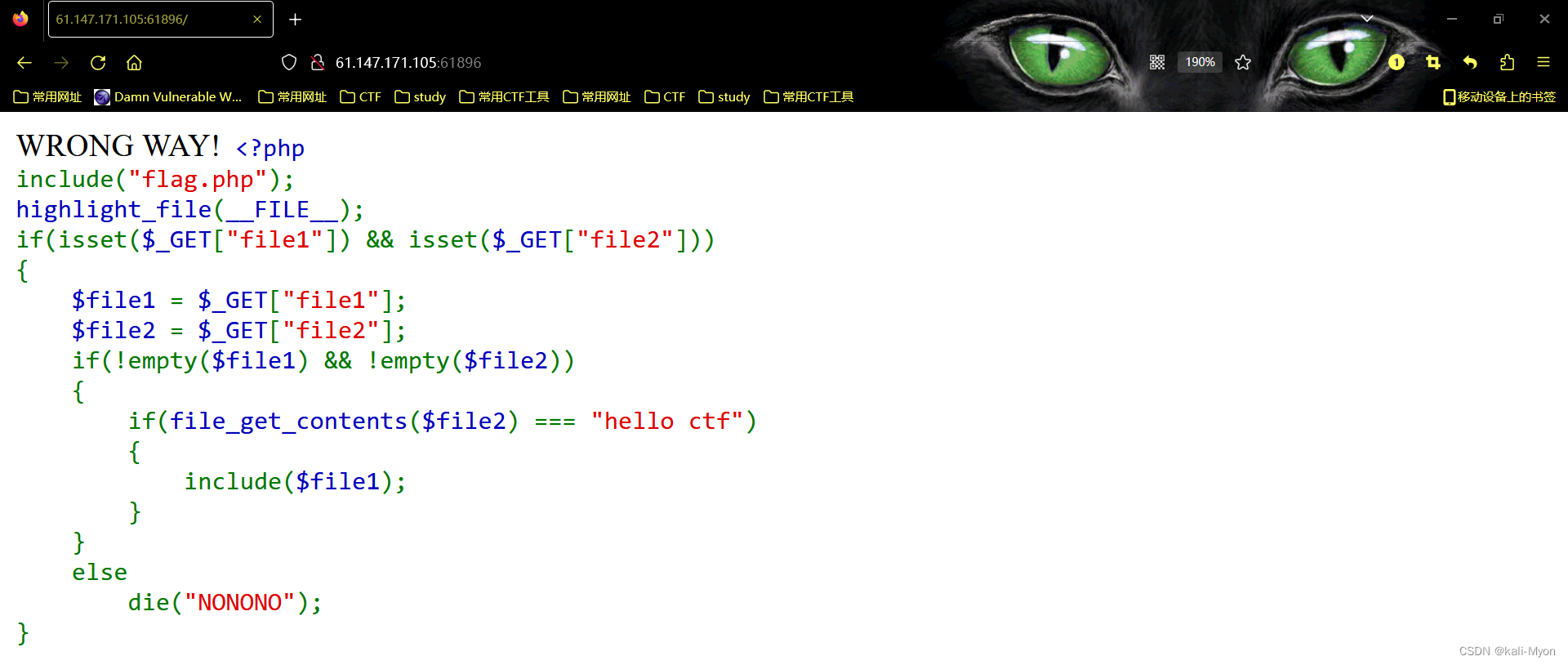



发表评论 取消回复