呼叫中心系统对接web业务系统实现网页通话能力,支持私有化部署的语音系统。
主需要将API接口融合到业务系统,调用参数即可实现呼叫与接听。通话记录支持post推送。
一,点击呼叫
地址:http://192.168.1.220/bltcall_api/webapi.php?method=1&phone=13227777510&strAgent=8001
参数说明:method固定值,phone被叫,strAgent分机。
返回:
success调用成功
调用失败返回原因。
- 挂机
地址:http://192.168.1.220/bltcall_api/webapi.php?method=2&strAgent=8001
参数说明:method固定值, strAgent分机
- 获得录音
地址:http://192.168.1.220/bltcall_api/webapi.php?method=3&strAgent=8001
参数说明:method固定值, strAgent分机
注:
通话录音可通过api接口查询话单信息及录音播放路径。也可提供post推送话单信息到服务端。提供的接口方式待,需求明确后再升级。
- 分机状态查询
地址:http://192.168.1.220/bltcall_api/webapi.php?method=4&strAgent=8001
参数说明:method固定值, strAgent分机
返回说明:
通话状态:
0 :空闲
4:不在线
3:通话中
2:离开
1:振铃
- 呼叫转移
地址:http://192.168.1.220/bltcall_api/webapi.php?method=5&trans=6000&strAgent=8001参数说明:method固定值,trans转移号码,strAgent分机
- 分机示忙
地址:http://192.168.1.220/bltcall_api/webapi.php?method=6&strAgent=8001参数说明:method固定值, strAgent分机
- 分机示闲
地址:http://192.168.1.220/bltcall_api/webapi.php?method=7&strAgent=8001
参数说明:method固定值, strAgent分机
- 增加号码到呼叫任务中
地址:http://192.168.1.220/bltcall_api/webapi.php?method=8&taskId=80&phone=15333332222,14722223333
参数说明:method固定值, taskId 任务编号(参考9的输出) ,phone 号码多个逗号隔开(189xxxxx,153xxx)
- 查询所有呼叫任务
地址:http://192.168.1.220/bltcall_api/webapi.php?method=9&taskId =0
参数说明:method固定值, taskId 固定值0
返回说明: 下面的id 用于第八点方法的输入


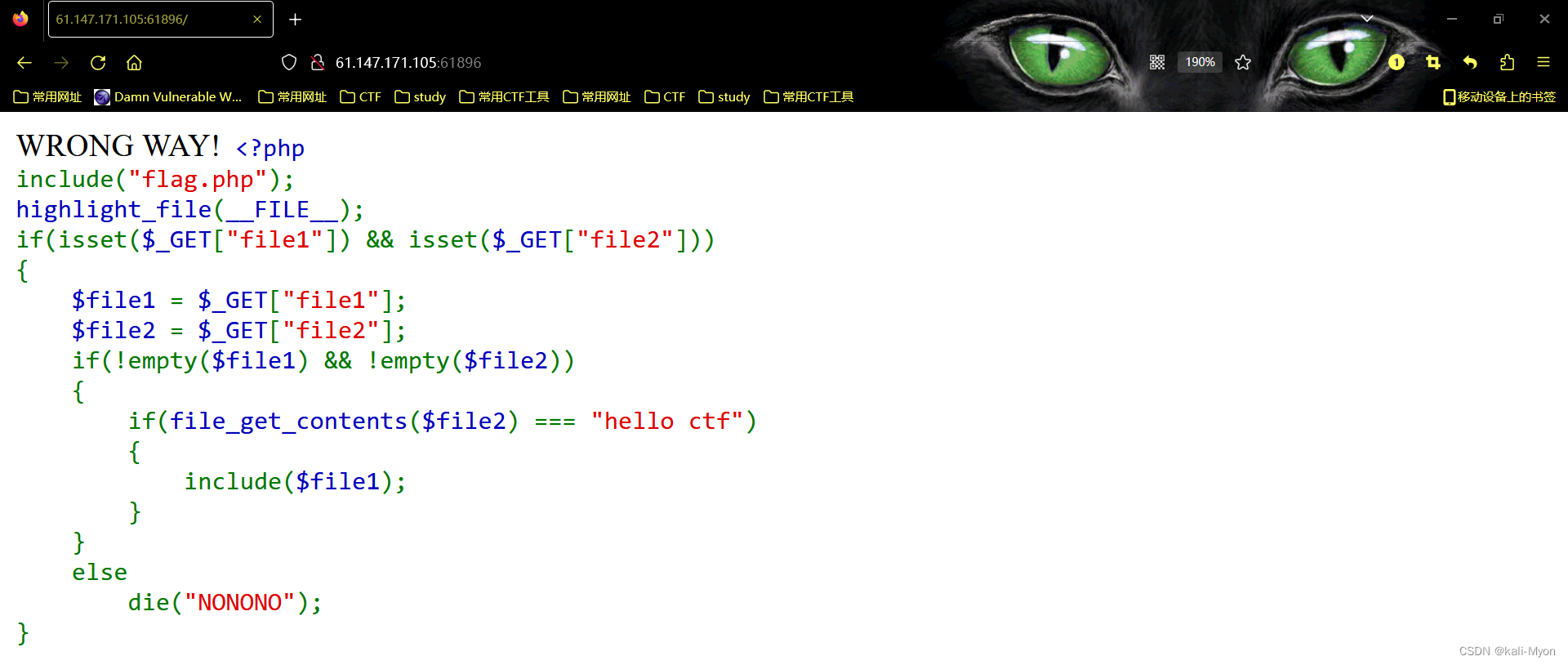



发表评论 取消回复