}登录后复制
运行以下命令安装ChatGPT PHP:
$ composer install登录后复制
二、创建Chatbot类
在项目中创建一个Chatbot.php文件,定义一个Chatbot类,用于实现与ChatGPT的交互。
?php
require 'vendor/autoload.php';
use OpenAIOpenAI;
class Chatbot {
private $openai;
public function __construct() {
$this- openai = new OpenAI('YOUR_API_KEY');
public function chat($message, $language = 'en') {
$response = $this- openai- complete([
'model' = 'gpt-3.5-turbo',
'prompt' = $this- getLanguagePrompt($language) . $message,
'temperature' = 0.7,
'max_tokens' = 100,
'stop' = ['
$chat_output = $response['choices'][0]['text'];
// 处理ChatGPT生成的响应
// 示例代码省略
return $chat_output;
private function getLanguagePrompt($language) {
// 根据语言选择合适的prompt
// 示例代码省略
return '';
}登录后复制三、使用Chatbot类实现多语言聊天功能
在项目中创建一个index.php文件,实现聊天界面。 ?php
require 'Chatbot.php';
$chatbot = new Chatbot();
$language = 'en'; // 默认语言为英语
if (isset($_POST['message']) !empty($_POST['message'])) {
$message = $_POST['message'];
if (isset($_POST['language']) !empty($_POST['language'])) {
$language = $_POST['language'];
$response = $chatbot- chat($message, $language);
!DOCTYPE html
html
head
title Chatbot /title
/head
body
h1 Chatbot /h1
form action= / method= POST
label for= message Message: /label
input type= text id= message name= message required br br
label for= language Language: /label
select id= language name= language
option value= en English /option
option value= zh Chinese /option
!-- 其他语言选项--
/select br br
input type= submit value= Send
/form
?php if (isset($response)) : ?
h3 Response: /h3
p ?php echo $response; ? /p
?php endif; ?
/body
/html 登录后复制四、使用Chatbot进行多语言聊天
打开终端,进入项目根目录,运行以下命令启动PHP内置服务器:
$ php -S localhost:8000登录后复制 在浏览器中输入http://localhost:8000访问聊天界面。 输入消息和选择语言,并点击发送按钮。ChatGPT将生成回复并显示在界面上。
总结:
本文介绍了如何使用ChatGPT PHP实现多语言智能聊天功能。通过引入Chatbot类,我们可以轻松实现与ChatGPT的交互,并根据用户选择的语言生成相应的回复。希望本文对您在开发多语言聊天功能的过程中有所帮助。
以上为本文代码示例,供参考使用。
以上就是如何使用ChatGPT PHP实现多语言智能聊天功能的详细内容,转载自php中文网

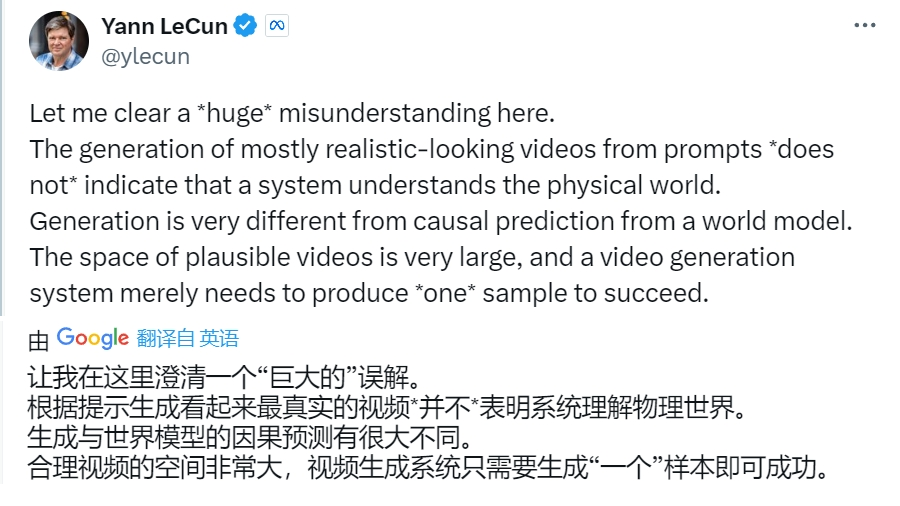

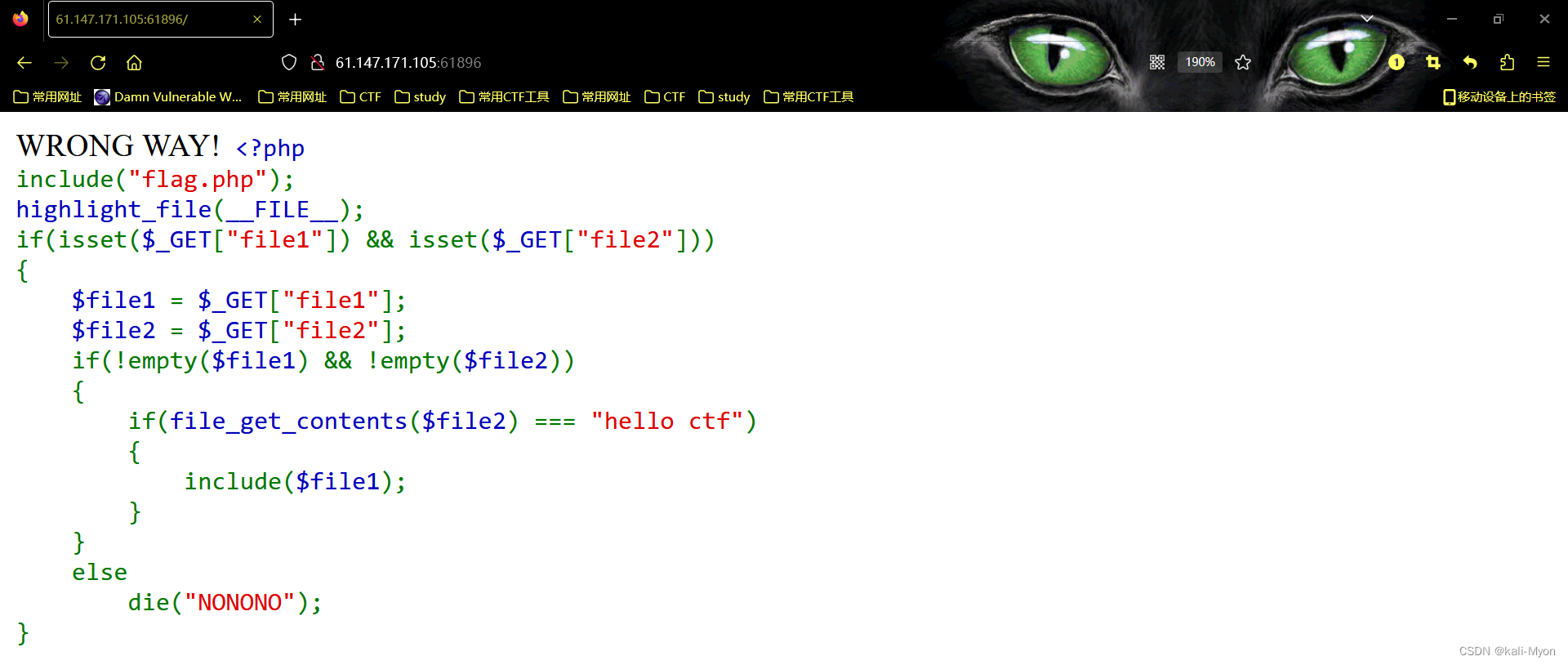


发表评论 取消回复