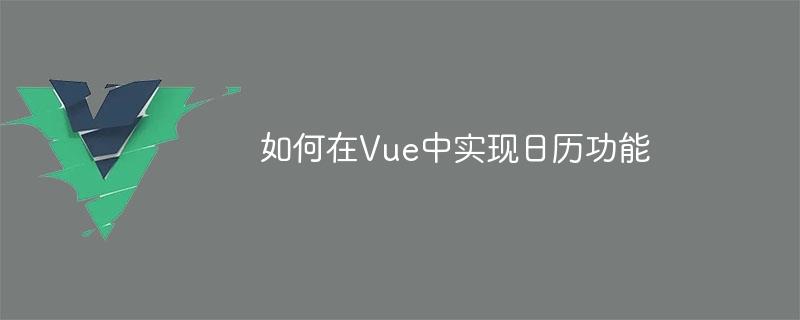
如何在Vue中实现日历功能
随着Web应用的普及,日历功能成为了许多网站和应用的常见需求。在Vue中实现日历功能并不困难,下面将详细介绍实现过程,并提供具体的代码示例。
首先,我们需要创建一个Vue组件来承载日历功能。我们可以将该组件命名为"Calendar"。在这个组件中,我们需要定义一些数据和方法来控制日历的显示和交互。
<template>
<div class="calendar">
<div class="header">
<button @click="prevMonth">←</button>
<h2>{{ currentMonth }}</h2>
<button @click="nextMonth">→</button>
</div>
<div class="days">
<div v-for="day in days" :key="day">{{ day }}</div>
</div>
<div class="dates">
<div v-for="date in visibleDates" :key="date">{{ date }}</div>
</div>
</div>
</template>
<script>
export default {
data() {
return {
currentMonth: '',
days: [],
visibleDates: []
};
},
mounted() {
this.initCalendar();
},
methods: {
initCalendar() {
const now = new Date();
const year = now.getFullYear();
const month = now.getMonth();
this.currentMonth = `${year}-${month + 1}`;
const firstDay = new Date(year, month, 1).getDay();
const lastDay = new Date(year, month + 1, 0).getDate();
this.days = ['Sun', 'Mon', 'Tue', 'Wed', 'Thu', 'Fri', 'Sat'];
this.visibleDates = Array(firstDay).fill('').concat(Array.from({ length: lastDay }, (_, i) => i + 1));
},
prevMonth() {
const [year, month] = this.currentMonth.split('-').map(Number);
const prevMonth = month === 1 ? 12 : month - 1;
const prevYear = month === 1 ? year - 1 : year;
this.currentMonth = `${prevYear}-${prevMonth}`;
this.updateVisibleDates();
},
nextMonth() {
const [year, month] = this.currentMonth.split('-').map(Number);
const nextMonth = month === 12 ? 1 : month + 1;
const nextYear = month === 12 ? year + 1 : year;
this.currentMonth = `${nextYear}-${nextMonth}`;
this.updateVisibleDates();
},
updateVisibleDates() {
const [year, month] = this.currentMonth.split('-').map(Number);
const firstDay = new Date(year, month - 1, 1).getDay();
const lastDay = new Date(year, month, 0).getDate();
this.visibleDates = Array(firstDay).fill('').concat(Array.from({ length: lastDay }, (_, i) => i + 1));
}
}
};
</script>
<style scoped>
.calendar {
width: 400px;
margin: 0 auto;
}
.header {
display: flex;
justify-content: space-between;
align-items: center;
margin-bottom: 10px;
}
.days {
display: grid;
grid-template-columns: repeat(7, 1fr);
}
.dates {
display: grid;
grid-template-columns: repeat(7, 1fr);
}
</style>登录后复制
上面的代码实现了一个基本的日历组件。我们在data中定义了当前月份、星期几和可见日期的数据,使用mounted钩子函数来初始化日历,使用prevMonth和nextMonth方法来切换月份,使用updateVisibleDates方法来更新可见日期。
在模板中,我们使用v-for指令来循环渲染星期几和日期,并用@click指令绑定事件来实现点击切换月份。
在样式中,我们使用了grid布局来展示星期几和日期的网格。
通过在父组件中使用该日历组件,即可在Vue应用中实现日历功能。
总结:
通过使用Vue的数据绑定、事件绑定和循环指令,我们可以方便地实现日历功能。上述代码仅提供了一个基本的日历组件,您可以根据需求进行扩展和定制。希望本文对您有所帮助!
