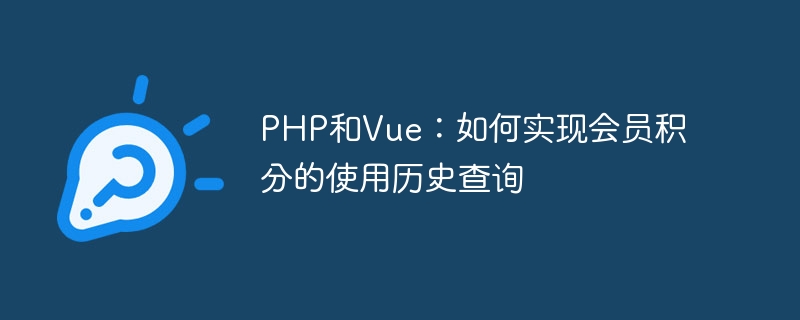
PHP和Vue:会员积分使用历史查询实现及代码示例
引言:
随着电子商务的普及,会员积分制度越来越被广泛应用。会员积分的使用历史查询成为了非常重要的功能需求之一。本文将介绍如何使用PHP和Vue来实现会员积分使用历史查询功能,并提供具体的代码示例。
一、数据库设计
为了存储会员积分的使用历史记录,我们可以设计一个名为member_points_history的数据表。该表可以包含以下字段:
- id:主键,自增;
- member_id:会员ID,用于和会员表关联;
- points:使用的积分数量;
- action:积分操作类型,如消费、兑换等;
- create_time:记录创建时间。
二、后端实现
- 创建PHP文件
api.php,用于处理前端请求。 - 首先,我们需要连接数据库并设置字符编码。
<?php
header('Content-Type: application/json; charset=utf-8');
$servername = "localhost";
$username = "root";
$password = "password";
$dbname = "your_database";
$conn = new mysqli($servername, $username, $password, $dbname);
$conn->set_charset("utf8");
// 检查数据库连接是否成功
if ($conn->connect_error) {
die("数据库连接失败: " . $conn->connect_error);
}
?>登录后复制
- 接下来,我们可以编写一个用于获取会员积分使用历史记录的API。
<?php
// 获取指定会员的积分使用历史记录
if ($_SERVER['REQUEST_METHOD'] == 'GET' && isset($_GET['member_id'])) {
$member_id = $_GET['member_id'];
$sql = "SELECT * FROM member_points_history WHERE member_id = $member_id ORDER BY create_time DESC";
$result = $conn->query($sql);
if ($result->num_rows > 0) {
$rows = array();
while ($row = $result->fetch_assoc()) {
$rows[] = $row;
}
echo json_encode($rows);
} else {
echo json_encode(array());
}
}
?>登录后复制
三、前端实现
- 创建Vue组件
MemberPointsHistory.vue,用于展示会员积分使用历史记录。
<template>
<div>
<h1>会员积分使用历史查询</h1>
<table>
<thead>
<tr>
<th>记录ID</th>
<th>会员ID</th>
<th>积分数量</th>
<th>操作类型</th>
<th>创建时间</th>
</tr>
</thead>
<tbody>
<tr v-for="history in pointsHistory" :key="history.id">
<td>{{ history.id }}</td>
<td>{{ history.member_id }}</td>
<td>{{ history.points }}</td>
<td>{{ history.action }}</td>
<td>{{ history.create_time }}</td>
</tr>
</tbody>
</table>
</div>
</template>
<script>
export default {
data() {
return {
pointsHistory: [],
};
},
mounted() {
// 发送请求获取会员积分使用历史记录
const member_id = 1; // 替换为实际会员ID
fetch(`api.php?member_id=${member_id}`)
.then((response) => response.json())
.then((data) => {
this.pointsHistory = data;
});
},
};
</script>
<style>
/* 样式可根据实际需要进行修改 */
table {
width: 100%;
border-collapse: collapse;
}
th, td {
border: 1px solid #ccc;
padding: 8px;
text-align: left;
}
th {
background-color: #ccc;
}
</style>登录后复制
四、页面调用
- 在需要展示会员积分使用历史记录的页面中引入
MemberPointsHistory组件。
<template>
<div>
<!-- 其他页面内容 -->
<member-points-history></member-points-history>
<!-- 其他页面内容 -->
</div>
</template>
<script>
import MemberPointsHistory from './MemberPointsHistory.vue';
export default {
components: {
MemberPointsHistory,
}
};
</script>登录后复制
- 修改
MemberPointsHistory.vue中的会员ID,替换为实际会员ID。
至此,我们已经完成了会员积分使用历史查询功能的实现。前端页面将展示会员的积分使用历史记录,并根据后端提供的API获取数据。通过PHP和Vue的配合,我们可以快速地实现这一功能。
