文章目录
- 前言
- 二、使用步骤
- 2.读入数据
- 效果
前言
php提交的内容形成了标签
二、使用步骤
<!doctype html>
<html lang="en">
<head>
<meta charset="UTF-8">
<meta name="viewport"
content="width=device-width, user-scalable=no, initial-scale=1.0, maximum-scale=1.0, minimum-scale=1.0">
<meta http-equiv="X-UA-Compatible" content="ie=edge">
<title>Document</title>
</head>
<body>
<form action="./cyg.php" method="POST">
<input type="text" name="tag" />
<input type="submit" value="提交">
</form>
</body>
</html>
<?php$colors = array('red', 'blue', 'green', 'yellow');
$randomColor = $colors[array_rand($colors)];//随机产生标签的颜色echo '<span style="background-color: ' . $randomColor . ';" class="tag">' . $_POST['tag'] . '</span>';//获取到表单数据输出
2.读入数据
代码如下(示例):
data = pd.read_csv(
'https://labfile.oss.aliyuncs.com/courses/1283/adult.data.csv')
print(data.head())
该处使用的url网络请求的数据。
效果
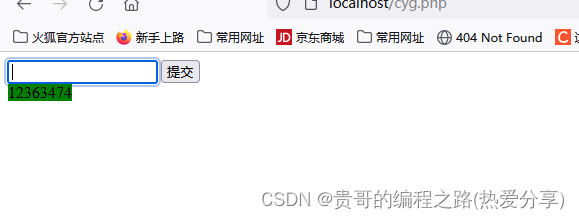


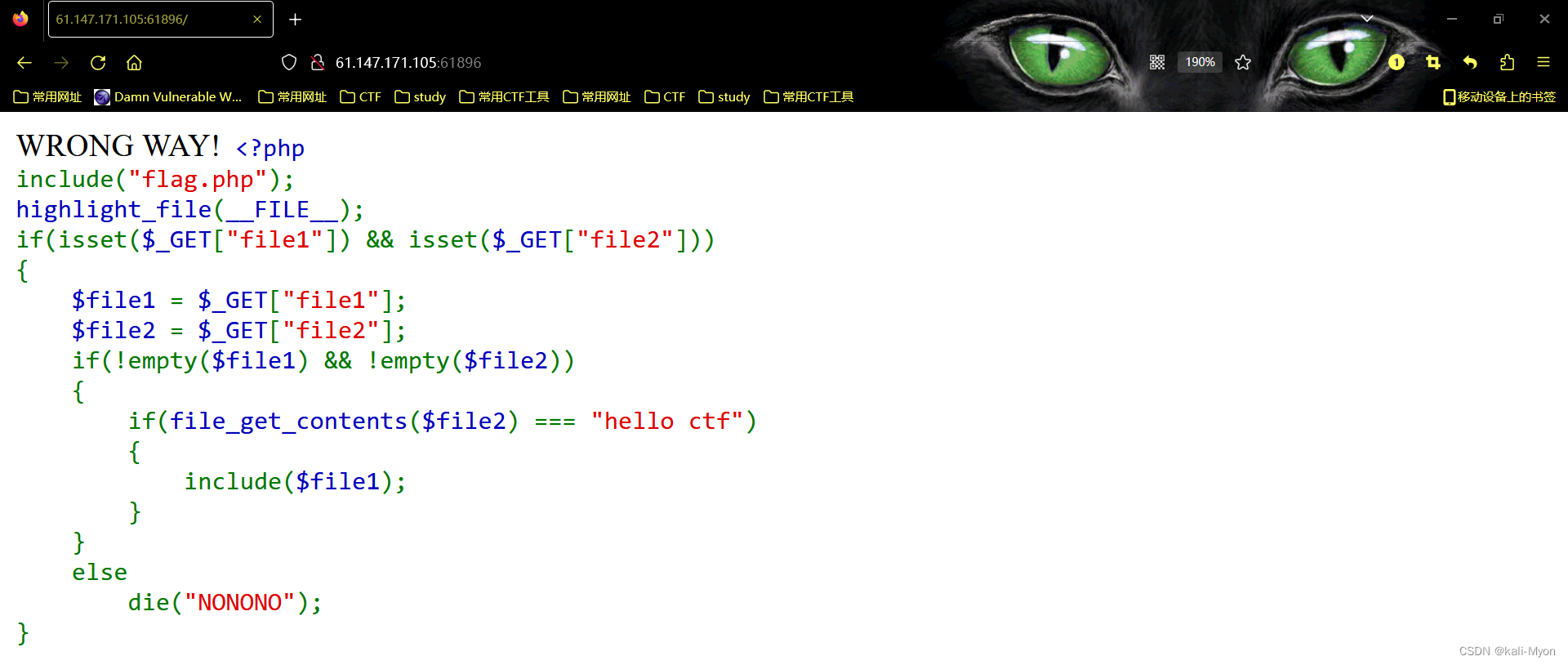



发表评论 取消回复