
预渲染
通常情况下,Vue项目是单页项目,也就是渲染出来的项目,只有一个index.html。【相关推荐:vue.js视频教程】
这样的缺点很明显:
- 部署到Nginx,需要做
try_files $uri $uri/ /index.html内部重定向,才可以用通过路由访问页面。 - SEO不友好,搜索引擎收录效果不佳。
而预渲染,就是把原来的单index.html,渲染成多个目录,每个目录又有一个index.html。这样就不需要内部重定向访问路由,也更利于搜索引擎收录。
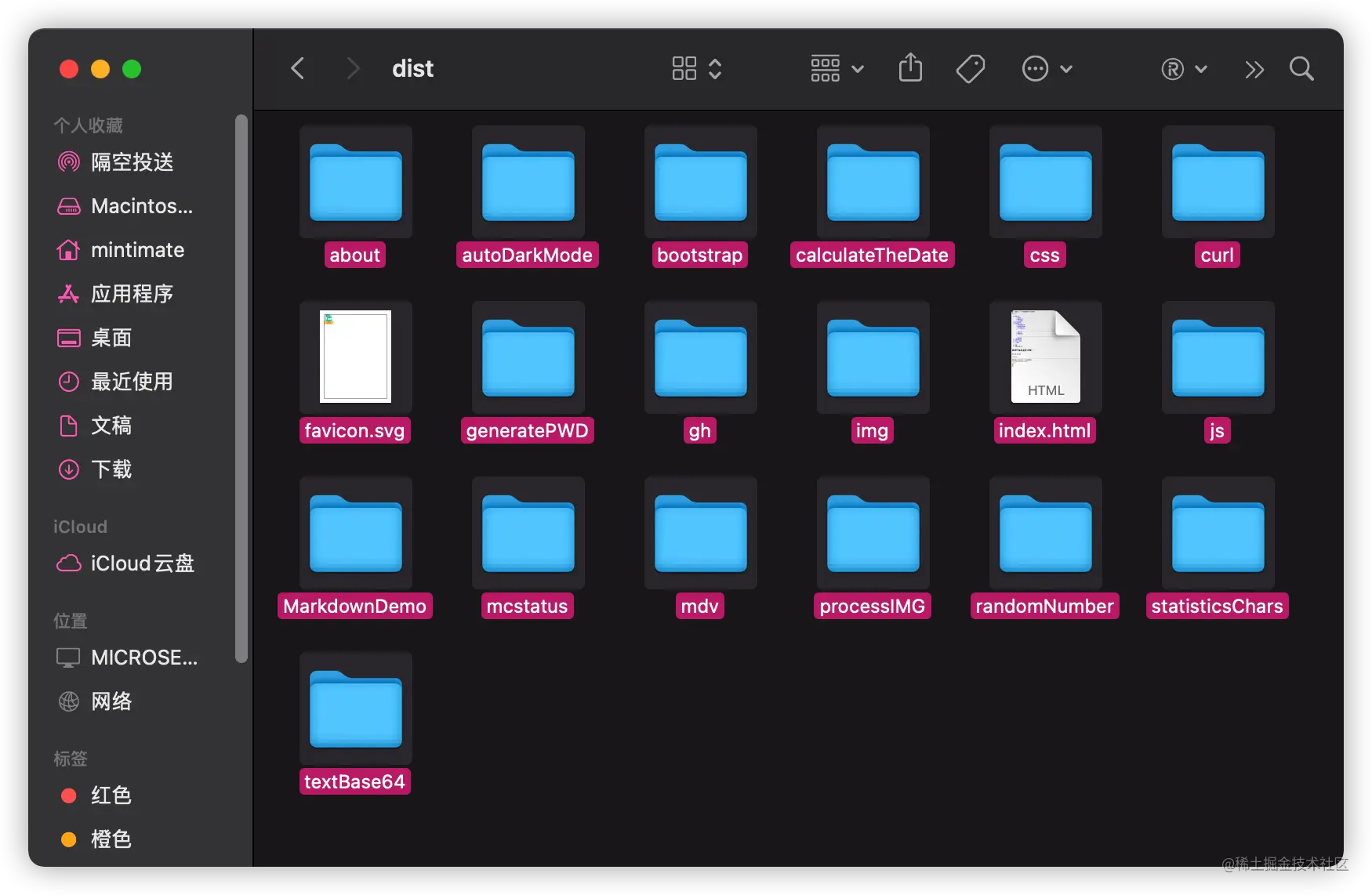
prerender-spa-plugin
本次预渲染使用prerender-spa-plugin进行预渲染。
它的主要原理是启动浏览器,渲染完成后抓取HTML,然后再创建目录,保存为index.html。
注意:
- 官网目前只有Vue2.x的Demo,实际上是支持Vue3的(本次演示也是使用Vue3)
- 虽然最近的一个发布版本是2018年(最近应该会发布新版本),但是一直有维护,可以使用。
安装
首先,我们用npm进行安装:
npm i prerender-spa-plugin
需要注意,因为
prerender-spa-plugin会安装一个Chromium,所以安装会比较久。
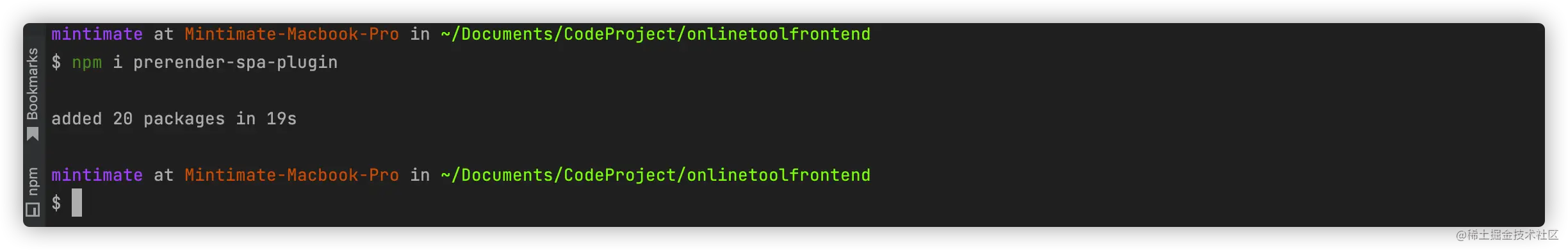
当然,这种依赖,只有在打包时候才使用。所以,更好的安装方式,应该是:
npm i prerender-spa-plugin -D
项目引用
现在,我们就来项目引用,使用方法很简单,方便在两个地方追加:
- App.vue
- vue.config.js
App.vue
首先,我们在App.vue内追加触发器事件:
mounted() {
document.dispatchEvent(new Event('render-event'))
}添加这个触发器,是后续打包时候,会自动触发,并完成渲染。
vue.config.js
根据prerender-spa-plugin项目文档:
const path = require('path')
const PrerenderSPAPlugin = require('prerender-spa-plugin')
module.exports = {
plugins: [
...
new PrerenderSPAPlugin({
// Required - The path to the webpack-outputted app to prerender.
staticDir: path.join(__dirname, 'dist'),
// Required - Routes to render.
routes: [ '/', '/about', '/some/deep/nested/route' ],
})
]
}同时一些高级使用需要引入PuppeteerRenderer进行自定义。所以,我自己的vue.config.js配置:
module.exports = {
……
chainWebpack: config => {
if (process.env.NODE_ENV == "development") {
……
}
if (process.env.NODE_ENV == "production") {
config.plugin("PrerenderSPAPlugin").use('prerender-spa-plugin', [
{
staticDir: path.join(__dirname, 'dist'),
routes: [
'/', '/processIMG', '/statisticsChars', '/generatePWD', '/calculateTheDate',
'/randomNumber', '/textBase64', '/curl', '/mcstatus',
'/gh', '/about', '/mdv'
],
renderer: new PuppeteerRenderer({
headless: false,
executablePath: '/Applications/Google Chrome.app/Contents/MacOS/Google Chrome',
// 对应App.vue
renderAfterDocumentEvent: 'render-event',
}),
}])
])
}
}我使用的是链式函数。这样的好处,是方便我进行if-else等函数式判断。
其中,renderer属性:
headless:这个就是Chrome的headless属性,常用于Debug。更多可以参考:Google ChromeexecutablePath:重定向浏览器地址;我这里重定向使用我电脑自带的Chrome浏览器了。(可选,可以直接不加,默认调用Chromium)renderAfterDocumentEvent:需要同App.vue中 document.dispatchEvent(new Event('render-event'))的事件名称要对应上。
而routes数组,里面就是需要预渲染的路由地址。
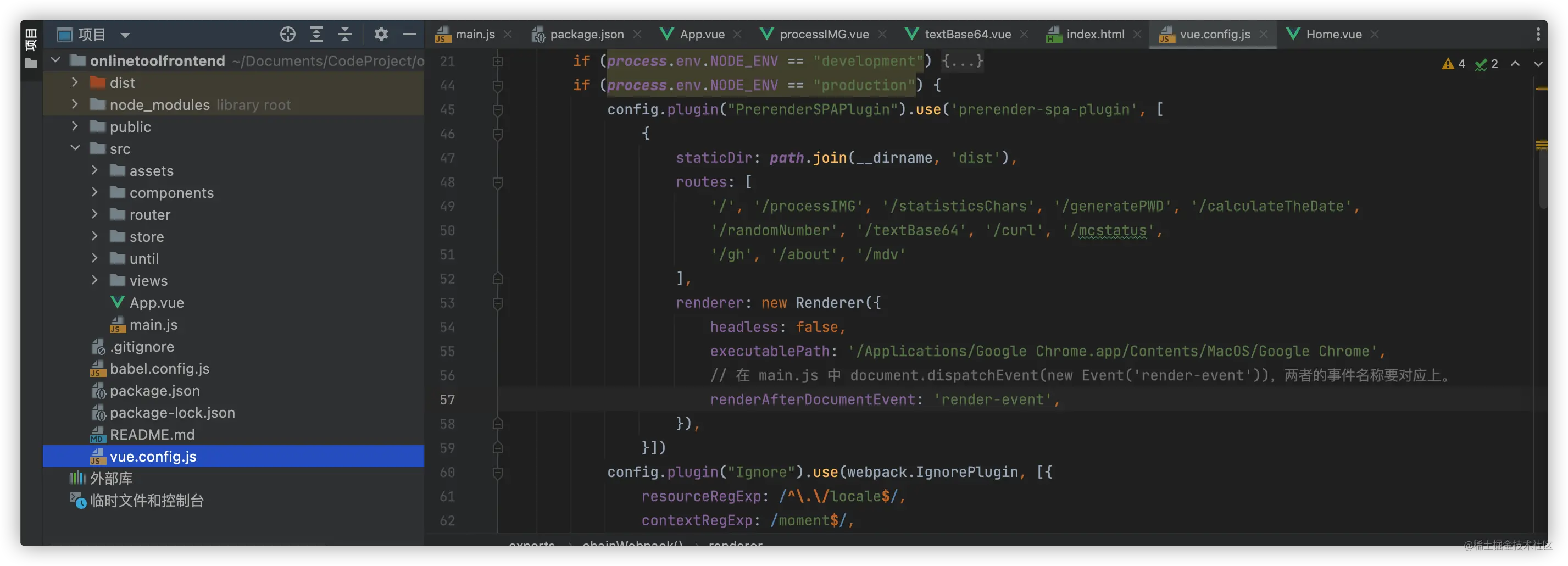
当然,更多的可选参数,你也可以参考官方的文档:
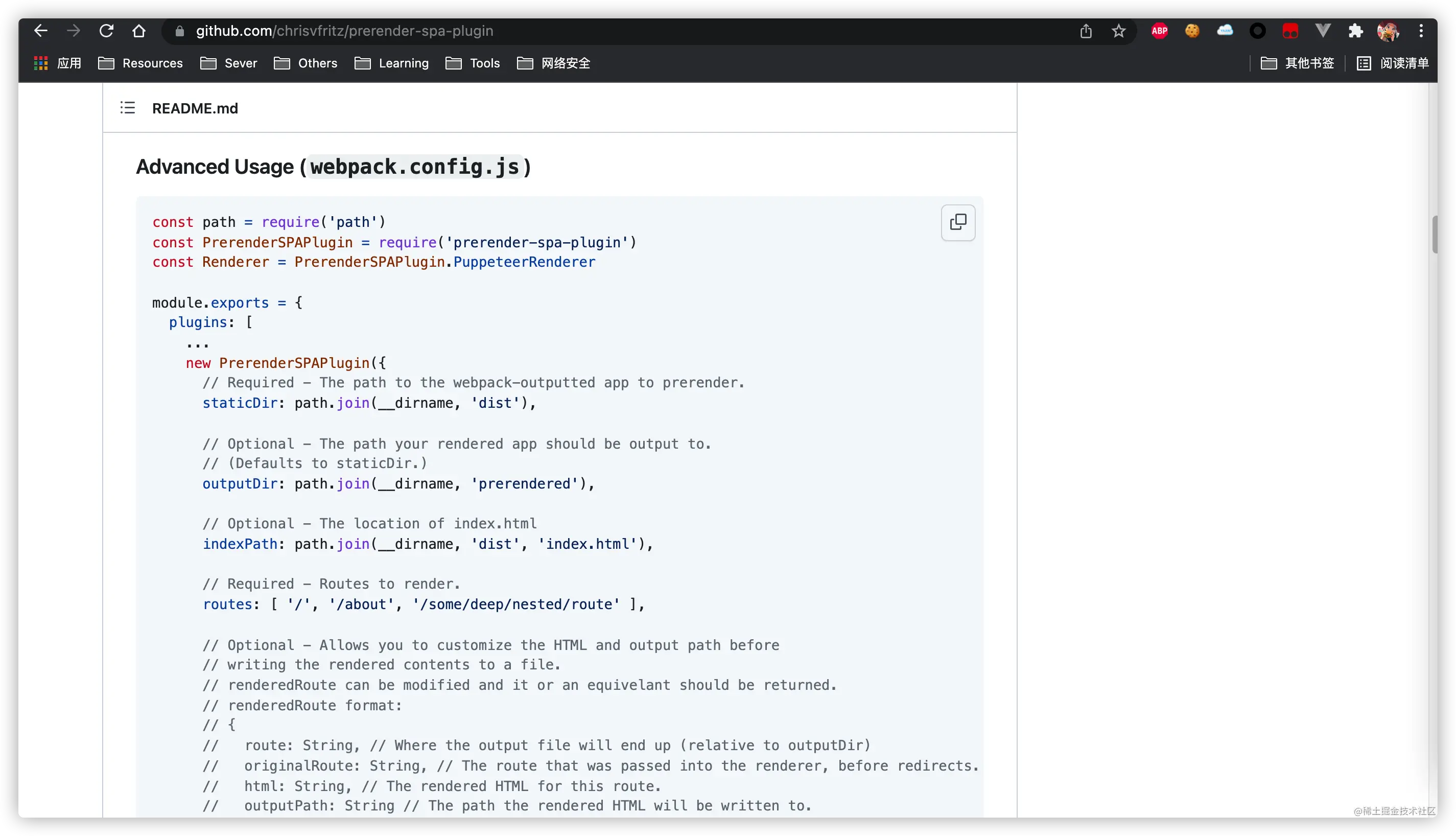
staticDir需要指向编译后的输出文件夹。
打包项目
之后,我们就可以打包项目了:
npm run build
打包后的效果:
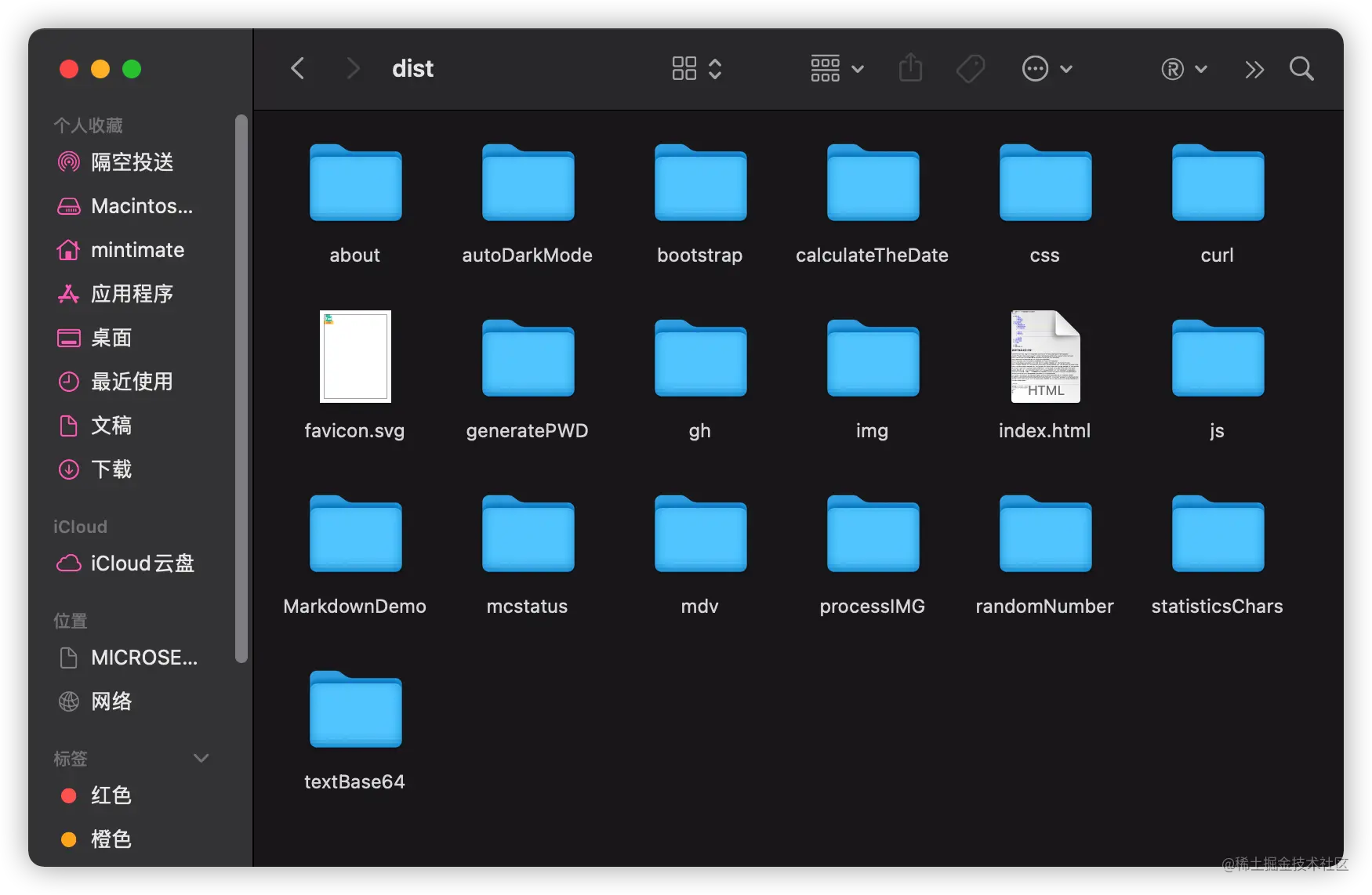
看看预渲染的页面:
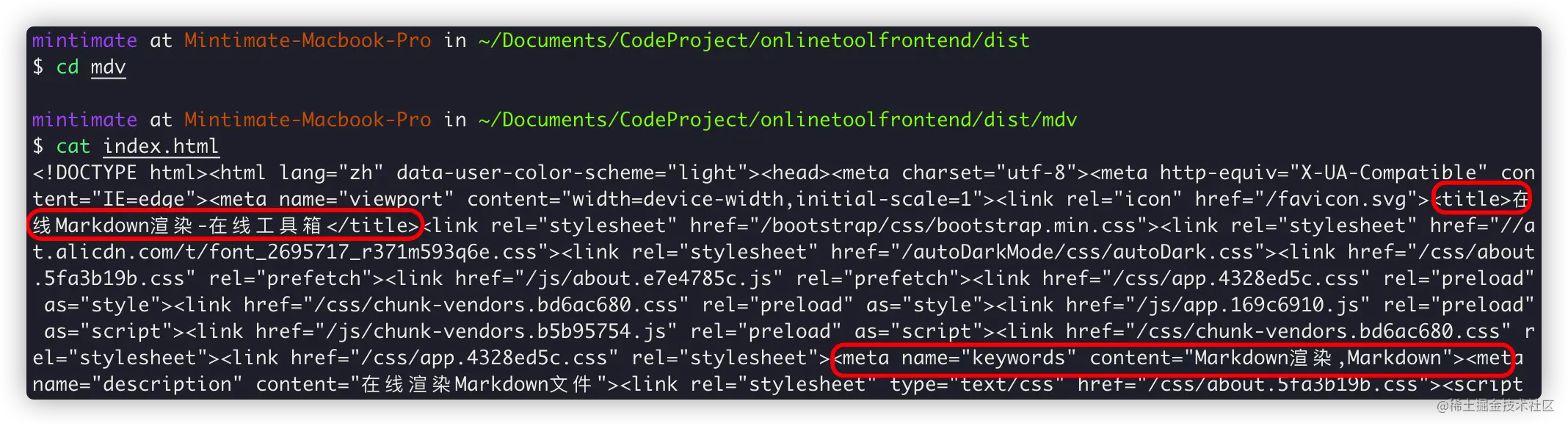
因为我有使用Vue-meta的组件,所以预渲染的文件也就有meta属性了。
如果你也想用Vue-meta组件配合
prerender-spa-plugin,可以参考文章:https://juejin.cn/post/7056972997894094861
需要注意,如果出现什么错误,可以尝试:
# 删除项目node_modules rm -rf node_modules # 重新安装 npm install
这样的文件,就可以进行部署了。
部署效果
我们使用Nginx进行部署,上次到Nginx Web文件夹内,修改config文件,就不需要:
location / {
try_files $uri $uri/ /index.html;
}来实现内部重定向了。因为有真实的目录,可以去掉。
但是,数据代理,最好使用Nginx来实现。比如,开发环境,数据代理:
config.devServer.proxy({
'/dataApiJava': {
target: JavaBaseURL,
pathRewrite: {'^/dataApiJava': ""},
ws: true,
changeOrigin: true
},
'/dataApiPython': {
target: PythonBaseURL,
pathRewrite: {'^/dataApiPython': ""},
ws: true,
changeOrigin: true
},
'/ghs': {
target: GithubSpeedURL,
pathRewrite: {'^/ghs': ""},
ws: true,
changeOrigin: true
}
}
)对应的Nginx配置,可以这样写:
location /dataApiPython/{ proxy_pass http://127.0.0.1:8099/; proxy_set_header Host $host; proxy_set_header X-Real-IP $remote_addr; proxy_set_header X-Forwarded-For $proxy_add_x_forwarded_for; proxy_set_header REMOTE-HOST $remote_addr; add_header X-Cache $upstream_cache_status; } location /dataApiJava/ { proxy_ssl_server_name on; proxy_pass https://…….cn/; } location /ghs/ { proxy_ssl_server_name on; proxy_pass https://……/gh/; }
给大家展示三种配置,按需设置哦。
END
到此,我们的前端预渲染就完成了。这样SEO好。但是对比SSR,还是优点欠缺。好处就是部署和配置方便,坏处就是构建麻烦,如果你页面有几十个路由需要预渲染,那么prerender-spa-plugin渲染起来就没SSR方便了。
改天有机会和大家分享分享SSR吧,真不错,又挖一个坑。
另外,是不是有小伙伴好奇,我截图里出现的CompressionPlugin属性?其实是gz压缩啦。有机会和大家分享,使用compression-webpack-plugin来优化项目。
更多编程相关知识,请访问:编程入门!!
以上就是Vue中怎么进行网页预渲染?prerender-spa-plugin的用法浅析的详细内容,转载自php中文网



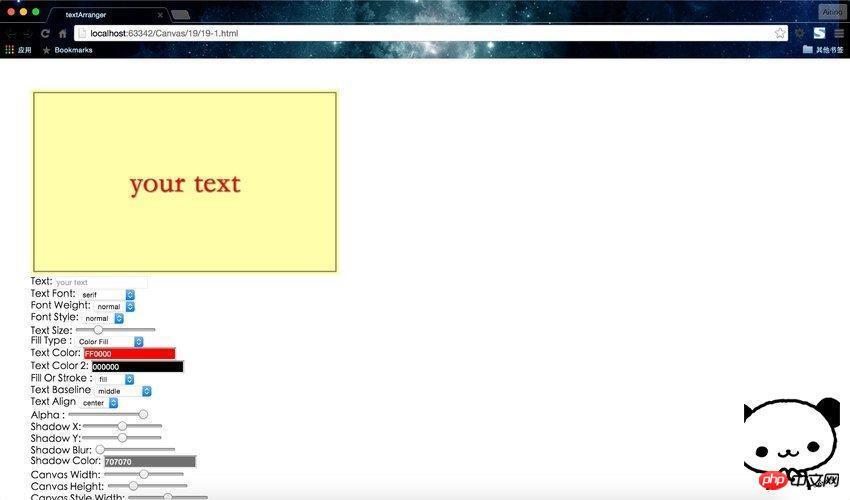
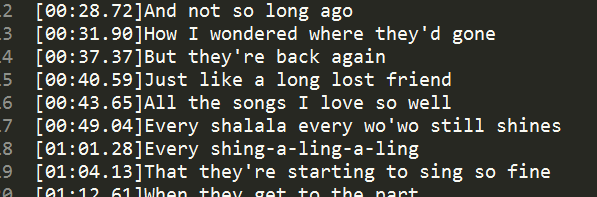

发表评论 取消回复